WELCOME TO THE ORSCANA SUPPORT
How can we help you?
THE SENSOR
Switching the Orscana sensor on/off
In which case?
– You are not going to use it for some time
– You use it again after you put it aside.
– You can no longer recover the data and want to check that it is switched on.
– You can no longer synchronise it with your phone.
Changing the battery
The battery life of the sensor is 3 to 6 months depending on use (number of synchronisations per day).
Poor data synchronisation and inactive LEDs: the battery is probably empty (battery model: CR2477).
Follow the steps in this video to change the sensor battery.
Or for the possible replacement of the plastic shell
The Find-me option
If you have several sensors and you don’t know which one corresponds to which horse, use the “Find me” option in the application.
This feature can be useful in case the sensor is lost in an open area.
THE MOUNTING SYSTEM
The Orscana mounting system
The system supplied in the Orscana pack is recommended for one-off use of the product as well as for transport. For daily use, please refer to the page concerning the sewing of the textile pocket.
Your fastening system seems to be blocked?
We can offer you several solutions to remedy this or we can replace it. Please contact us:
-
Via the contact form
-
Or via private messaging on our Facebook page.
THE POCKET
How do I attach the Orscana sensor?
Three micro-ventilated textile pockets are provided in the new Orscana Pack.
Sew the pockets to the inner lining of your blankets or on shirts used as underpants.
Important: carefully follow the pocket placement instructions
THE ORSCANA APP
The Orscana application is available on the Apple Store and the Google Play Store.
The following video answers the questions:
How to install and configure the application?
How to associate the sensor to the phone?
How to add a second sensor?
You can add as many sensors as you want in the application.
What to do if data recovery fails?
Your application has been giving incomplete data (no activity and/or comfort gauge) for several attempts?
Proceed as follows:
1- Deactivate and then reactivate the phone’s BLE
2- Press the sensor button
3- Green light: see the video opposite
4- Red light: Proceed as follows
Press the sensor button again to turn it on again. Try to synchronise again by touching the circular arrow in the top right-hand corner of the display. If data is still missing, remove your horse from the application (video below) and then start again the association of the sensor with the phone as you did the very first time you used it.
Remove a horse from the application
This can be useful in resolving malfunctions or when replacing your sensor.